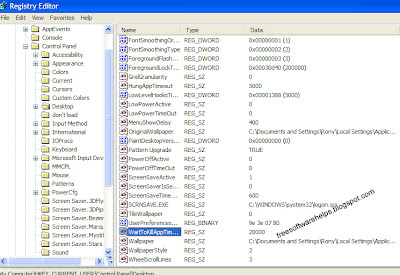
1. Go to “start” tab and press “run,
2.Now, write “regedit” in the run box and press “enter”,
3.At this step find “ HKEY^CURRENT^USER/Control panel/ Desktop” option,
4. After finding this click on “waitTokillAppTimeout” option,
5. Press “modify” option and make sure that value is “1000” press OK,
6.Again Find “ HKEY^USERS/.DEFAULT/Control Panel/Desktop” and click this option,
7. After finding this click on “Wait To Kill service Timeout”,
8. Press “modify” option and make sure that value is “1000” press OK,
At this stage hope your computer shut speed is faster than previous.
3.At this step find “ HKEY^CURRENT^USER/Control panel/ Desktop” option,
4. After finding this click on “waitTokillAppTimeout” option,
5. Press “modify” option and make sure that value is “1000” press OK,
6.Again Find “ HKEY^USERS/.DEFAULT/Control Panel/Desktop” and click this option,
7. After finding this click on “Wait To Kill service Timeout”,
8. Press “modify” option and make sure that value is “1000” press OK,
At this stage hope your computer shut speed is faster than previous.
No comments:
Post a Comment